Retriever

Posts : 491
Join date : 2011-05-05
Age : 28
Location : Cornwall, England
 |  Subject: Joining the Tekkit trial Subject: Joining the Tekkit trial  Thu Mar 22, 2012 12:49 pm Thu Mar 22, 2012 12:49 pm | |
| Updated 12/04 To (Hopefully) Fix Some Issues Hello,
since the server is now trialling Tekkit many of you may now have problems joining as you won't have the required mods installed, here is a quick and simple guide on getting everything installed so you can play.
Step 1: Downloading The New Launcher
The Technic Launcher will download and install everything for you, all you need to do is first make sure you have the latest version of Java (You can do this here) then download the .jar file from http://206.217.207.1/files/technic-launcher-latest.jar and place it wherever you will want to start Technic/Tekkit from (usually the Desktop is fine).
Step 2: Installing The Launcher
Installing the launcher is as simple as double clicking the .jar file and waiting for it to download the necessary files into it's directory (The same folder your .minecraft is in).
Stage 3: Configuring Tekkit
Once the launcher has installed itself it will bring up the login screen, from here you need to click the arrow in the top left and select Tekkit from the drop-down box before logging in. It will then download and install the latest version of Tekkit before brining up the main menu where you can join the server using the same IP as always.
Stage 4: Making It Look Pretty (Optional)
If you're like me and don't like how the boring .jar file looks on your Desktop you can make it look super awesome by moving the .jar file somewhere else (probably best to keep it in the .techniclauncher folder) and making a shortcut to it on the desktop (Right Click - Sent To - Desktop (Create Shortcut)). You can now change the name of the shortcut to something that says 'fun' better and even change the picture of the Icon (Here's the cool Spanner one: http://www.mediafire.com/?kkpdvwoxb5m5xl7).
Stage 6: Fun Fun Fun (Compulsary)
So now that everything is setup and you're on the Main Menu i doubt you will have much trouble working out how to log into your favourite server and have fun (No Nukes Damn it, FLYNXX!).
Last edited by Retriever on Tue May 08, 2012 4:08 am; edited 4 times in total | |
|
Flynxx
Admin
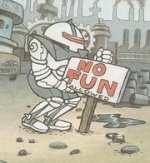
Posts : 473
Join date : 2011-05-03
Age : 31
Location : Alberta, Canada
 |  Subject: Re: Joining the Tekkit trial Subject: Re: Joining the Tekkit trial  Thu Mar 22, 2012 4:04 pm Thu Mar 22, 2012 4:04 pm | |
| The way you showed it is way easier than any way that they showed in any places I found -3- | |
|

